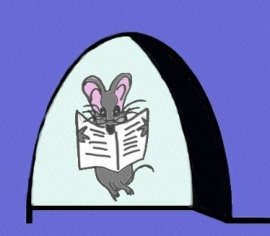by Marcel Dufresne
April 8, 2024
Maccy is a Mac clipboard manager. This means that it will keep a copy of whatever you put into the clipboard. The Mac OS only lets you paste the previously copied item. This is a serious shortcoming of that system. With a clipboard manager, you now have access to all your copied items up to a set number. With Maccy, you can search your clipboard history for that one item you saved in the past and paste it into the new document.

I have always had a clipboard manager on my Apple computers. I used to use PopCopy but it does not work with the newer Mac OS. So I needed a replacement for it. I have come to rely on being able to paste older copied items. It is a real nuisance not having this ability. As such, there are numerous other clipboard managers out there but Maccy, a bare-bones application, is the perfect replacement. And the best part is that it is open—source and free to use.
Maccy is very easy to use. It resides in the menu bar but it can also be accessed with SHIFT (⇧) + COMMAND (⌘) + C. A pop-up Maccy window shows up at the cursor’s location. The list contains the last 10 items pasted to the clipboard plus any pinned items. If you need something from further back then type what you want to find in the search field. To select the item you wish to copy, scroll to it and press ENTER, click the item, or use COMMAND (⌘) + the item number shortcut. Maccy has a lot of keyboard shortcuts that allow you to quickly choose and paste your item. You can even paste without formatting. If you need to delete a history item, press OPTION (⌥) + DELETE (⌫).

One of my favourite functions is the full history display of any clipboard item. If you hover over the item, a complete history of it pops up. This includes the full text, not just the first line. You also get the application that was being used when it was created, the creation date, the last time it was copied and the number of times it was copied. Pretty cool!!
If you know that you will be using a specific item often, then you can pin it to the main window. To pin the item so that it remains on top of the list, press OPTION (⌥) + P. The item will be moved to the top with a random but permanent keyboard shortcut assigned to it. To unpin it, press OPTION (⌥) + P. It is possible to completely clear all unpinned items and have a clean slate. To do this select Clear in the menu, or press OPTION (⌥) + COMMAND (⌘) + DELETE (⌫). To clear all items including pinned, select Clear in the menu with OPTION (⌥) pressed, or press SHIFT (⇧) + OPTION (⌥) + COMMAND (⌘) + DELETE (⌫).
Maccy respects privacy. All information is saved on your computer. If an item such as a password is to be copy/pasted then you can choose to disable Maccy and ignore any new copies. To do this, click on the menu icon with OPTION (⌥) pressed. The menu bar icon will appear faded indicating it is not working. Repeat the key press to activate it again. To ignore only the next copy, click on the menu icon with OPTION (⌥) + SHIFT (⇧) pressed. I find that disabling is a better option than simply deleting the item from the list. You might not remember to delete it after it has been used.

As with all applications, you can customize the behaviour using the Preferences. If you don’t like some of the keyboard shortcuts then change them here. The default for the number of saved items is 200 but this can be changed up or down. The popup window can be customized. A list of your pinned items is under another of the preferences tabs. You can also choose the pinned items shortcut key. Lastly, with the ‘ignore’ tab, it is possible to ignore copies coming from specific applications. There is a simple online user manual but I doubt you will need to refer to it.
Maccy perfectly manages your clipboard items. It is lightweight and fast with all the keyboard shortcuts. Maccy is an open source application and as such it is free and will remain free. Click here to read more about it and download a copy. Do not be distracted by the extras provided by other paid clipboard managers. Get Maccy and always have your saved copies ready to paste back in.