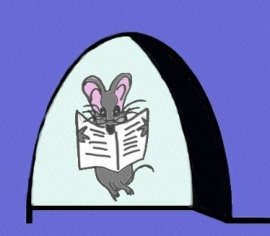by Marcel Dufresne
March 9, 2024
Have you found yourself struggling to recollect the specifics of a video meeting, or wasting time scouring through countless webpages for a piece of data you know you’ve seen somewhere before? How about just trying to remember what software application you were using for a specific tidbit of data? ScreenMemory is designed to turn such frustrating experiences into a thing of the past. By default, this application captures screenshots of your screen every minute. The screenshots appear in a video-like player with a timeline at the bottom. The best part of this is that the pages can be searched for specific content. While ScreenMemory is processing your screenshots, it is also processing the text within them. With this, you can search for almost anything (such as a URL or a name) that you have interacted with. ScreenMemory will take you straight to that page. Whether you’re tracking your work hours, preparing for a daily review, looking for some snippet of information, or simply someone who surfs the Internet, ScreenMemory provides you with a comprehensive, searchable timeline.
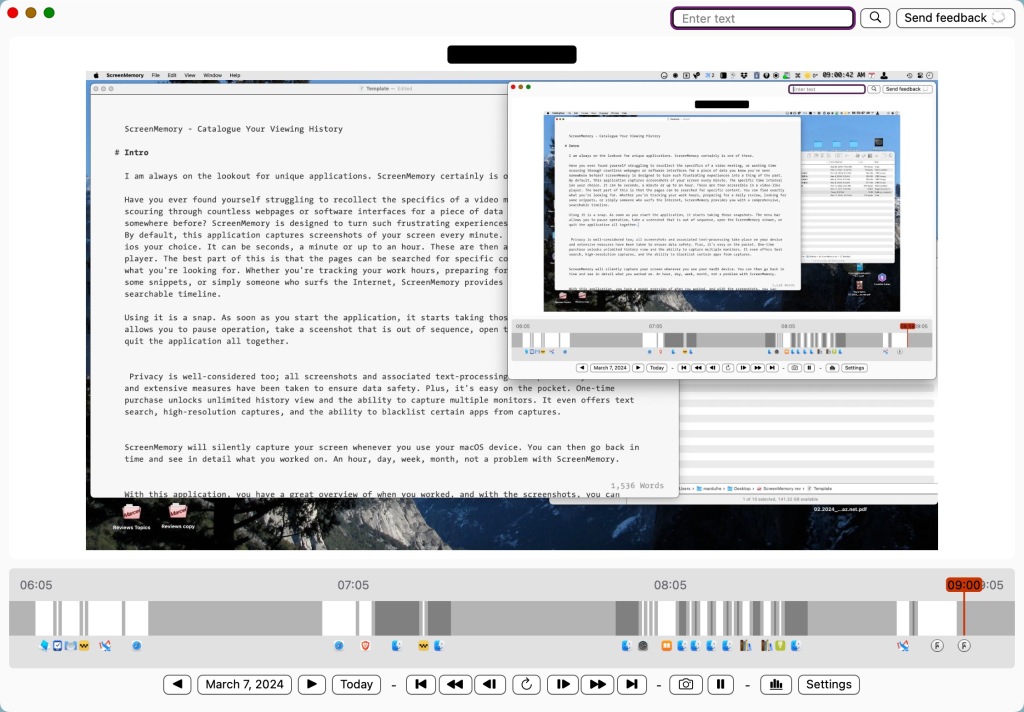
Using it is a snap. As soon as you launch the application, it starts taking those snapshots. The specific time interval is of your choice. It can be seconds, a minute or up to an hour. Use the preferences to make your choice. The menu bar allows you to pause operation, take a screenshot that is out of sequence, open the ScreenMemory viewer, or quit the application altogether. ScreenMemory works seamlessly in the background. You are not even aware that it is running until you find a need to do a search.
To navigate your timeline, you can either click on the timeline itself or use the controls found at the bottom of the application window. Pick the day, scroll to either end of the captures or jump ahead or back in smaller increments. You can also use the arrow keys, with OPTION as a modifier, to jump further.

ScreenMemory has a host of attractive features. Along with those features already mentioned, ScreenMemory can capture screenshots from multiple monitors. The screenshots are High-Resolution. There is no compromise in the quality of the shot. You can use the mouse to scroll and zoom in to see things in better detail. Because the text processing is performed locally on the device, your user privacy is ensured. That being said, I recommend blacklisting certain information-sensitive apps, such as a password manager application. This is easily done through the preferences for the app. With this application, you have a complete overview of when you worked, and with the screenshots, you can literally see what you worked on at that moment in time. The window also displays the icon of the application that was being used at any specific time.

Here is a list of some practical uses for ScreenMemory. First, you could use it to recap your previous day’s work. This would serve as a reminder of what you did and you can now start your new work day with what you did yesterday now fresh in your mind. It provides an overview of what you did, meetings, calls, and anything else you worked on. How about recalling who was at a video meeting? Next, you might use it to recall which website had that tidbit of information. There is a history search included in all browsers, but they require you to remember the title of that page. Scrubbing through the video player in ScreenMemory, it’s easy to catch a glimpse of something you recognize. While some of us have perfect memory, I certainly don’t. Having a simple way to instantly see what I was doing at “roughly lunchtime, last Monday” helps me remember or even retrieve things that might have been lost. Lastly, you can quickly track the time on how long you spent on a particular task. The visual display format of ScreenMemory makes it easy to accurately see how long you worked on certain things.

I am always on the lookout for out-of-the-ordinary applications and ScreenMemory certainly is one of these. It transforms my computer screen into a comprehensive, retrievable archive. By regularly capturing screenshots, it provides data that’s not only easily browsable but also searchable. Recapture an elusive detail or review your screen activity history with the simple, user-friendly interface that is ScreenMemory. Download the free version which provides a 24-hour history for one monitor. This will be more than enough for you to decide whether the one-time purchase would be of worth to you. Click here to read more about this application. Let ScreenMemory catalogue your computer’s memory with pinpoint recall and searchability.